Editor's review
The software is good for making professional quality DVD files for watching at home. It seamlessly converts different file formats to your required format and then burns it into a DVD that you can enjoy. It’s good to use for capturing, converting and for storing countless files.
The software is downloaded without any difficulty and the installation is also a smooth process. The first screen shows up with beautiful colors and options. For capturing the video, a window appears with the required setups. You can set up the language and choose the storage path. Make the required selection for the video setup and audio source. Do the recording and the player adjustments. There are different other options like frame grabber, video processing, ASF settings, etc. These help to set the quality and the formats for capturing the video. Have the preview of the video files. The audio recording can be enabled or disabled and the recording format can be selected. You can open an existing clip and also the last recorded clip. The player control lets you play, stop, pause, rewind and forward the video. Different formats are shown on the upper side of the screen like to MP4, to MPEG, to Avi, etc and also there’s an option for selecting other formats. Browse the input files, add on new files and arrange them in any sequence. The screen below shows the details of the file’s general, audio and video aspects. Select the output directory and the profile type for the file for conversion. Edit the profile, delete and even add a new one. Then start converting and the work would be one.
Share your memorable moments with your friends and family. With the associated help file you’ll know about the functions of the software. The drawback is that it has too many of confusing settings for capturing the video files. It would take much time while making the selections.


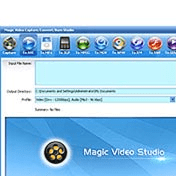
User comments